Tesla Model 3 is the latest electric car from Tesla, with the latest security features to keep it safe. This article aims to provide a comprehensive guide on How to Lock Tesla Model 3 with easy-to-follow images for better understanding. The steps provided here are clear and straightforward, and with the accompanying pictures, this guide can be used by anyone regardless of their technical background.
How to Lock Tesla Model 3

Tesla Model 3 is the epitome of innovation and technology in the automobile industry. It comes equipped with advanced features that allow for a seamless driving experience. One such feature is the ability to lock all doors and compartments with a tap on the lock symbol on its display screen. It also has automatic locking trunks and doors that help ensure maximum security when parked or driving. Do you not have this question in your mind that Does Tesla Use Google Maps?
To use the locking feature of the Tesla Model 3, tap on the lock icon located at the bottom right corner of your car’s touchscreen display. This will immediately secure all doors and compartments from unauthorized access. Tesla Model 3 also provides external lights flashing as an additional security measure that owners can easily recognize when locking their vehicles.
Set up the account, log in, and install the Tesla app.
Set Bluetooth on your smartphone to work.

Open location services on your smartphone.

Choose “Allow Mobile Access” from the menu under “Control system > Safety & Security” on the vehicle’s screen.

On the Tesla app, tap Phone Key, and then tap Start.
You should tap your key card on the door post when the automobile is detected.

If it works, “done” appears on the Tesla App.
Remember: You have 30 seconds to complete the key card and phone pairing.
How to lock Tesla Model 3: More possibilities
Tesla has equipped Model 3 with several locking mechanisms to ensure maximum security for the driver and passengers. Here we will discuss some more possibilities to lock the Tesla Model 3.
Continue Driving Locking
Suppose you are traveling through an unsafe area or have valuable items inside your car that require extra protection. To lock your Model 3 while driving, you only need to drive faster than five mph or eight km/h. Once you exceed this speed limit, all the doors and trunks will automatically shut and lock.
Child Safety Lock
One feature that many Tesla owners appreciate is the Child Safety Lock. This mechanism can be activated using the Tap Controller on the touch screen display. Once turned on, it disables the back doors from being opened from the inside. The Child Safety Lock ensures that children in the back seat cannot accidentally open their doors while driving down the road at high speeds. On the touch screen, select Controller > Locking > Child Lock. Another interesting thing is that here you also know that Can you Charge a Tesla in the Rain.
Does Tesla lock instantaneously?
There have been some concerns regarding the speed at which Tesla locks instantaneously. Some users have reported that they can walk away from their vehicle while holding their key fob or mobile phone linked to the car and find that it doesn’t lock immediately. This issue has caused some confusion among users about whether their Tesla is secure or not.
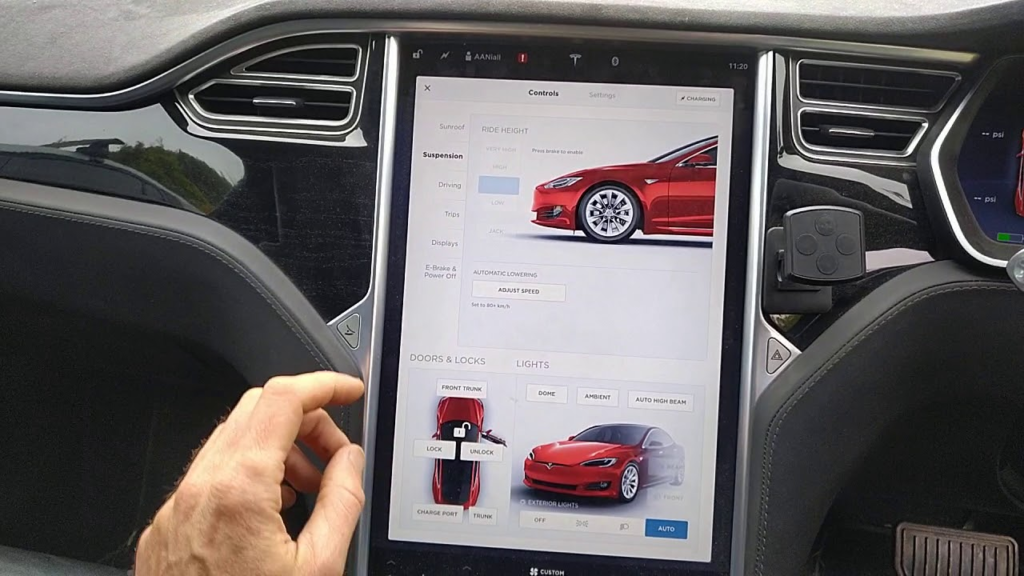
To address this concern, it’s essential to understand how Tesla’s locking mechanism works.
- According to Tesla’s official documentation, locking your Model, 3 should be instantaneous as long as you are within range of the car with either your paired phone or key fob. To close your Model 3 using your phone, press the “lock” button in the Tesla app. If you’re using a key fob, press and hold down the “lock” button until you hear a beep from your car.
- As soon as the driver steps out of the car with the key fob in hand, the car automatically locks it within a few seconds. This is a standard feature on all Tesla models and provides drivers with an added layer of security. But if you lost your car keys it creates problems for you.
- It’s important to note that if a door or chest isn’t shut, Tesla won’t be able to lock instantly. In this case, the driver must manually close the door or trunk before locking the car through their phone app or key fob.
- If Bluetooth isn’t enabled on your phone or you’re out of range of your phone’s Bluetooth signal, you may need to manually lock and unlock your Tesla using either the key fob or the mobile app.
- There is a one-minute delay before the car locks itself after the driver has walked away. This delay gives ample time for drivers to return and retrieve any forgotten items from their vehicles without worrying about getting locked out. It also prevents accidental lockouts due to quickly walking past your parked car.
- When you park your Tesla Model 3 and walk away, it doesn’t physically lock right away. Instead, it relies on its Walk-Away Lock feature to detect whether there’s an authorized key nearby or not. This means that if you leave your key inside the car or within range for five minutes after walking away from your vehicle, anyone can get in and drive it away without difficulty.
Conclusions
Locking your Tesla Model 3 may seem daunting, but with the proper guidance, it can be done quickly. Hopefully, this article has provided a comprehensive guide to help you How to Lock Tesla Model 3 quickly and confidently. As a result, you can ensure that you are driving safely and securely in your vehicle. Are there any other tips or techniques that you use for locking your Tesla Model 3? Please share them with us in the comments below!
Frequently Asked Questions
How to shut a Tesla without a phone?
The easiest way to shut down a Tesla without a phone is to use the power button on the center console. This button will turn off the car and lock all doors. Press and hold the brake pedal for several seconds until the car shuts off.
How can I tell that the Tesla I own is locked?
You can use the Tesla mobile app to tell whether your Tesla is locked. Once you have logged in to the app, select your car from the list of vehicles and look for the Lock/Unlock button. This will indicate whether your car is currently locked or not. You can also use the key fob that came with your Tesla to check if it is closed.
Does the Tesla Model 3 shut itself?
The Tesla Model 3 does have the ability to shut itself off. This “Sleep Mode” feature allows the car to turn itself off after a certain period when left in the Park. It’s designed to conserve energy and reduce the drain on the battery.
What is keyless entry?
Keyless entry is a system that allows you to unlock your car door without using a traditional key. It uses an electronic transmitter, such as a fob, to send a signal to the car’s receiver that unlocks the doors when it is within range. This technology has become increasingly popular due to its convenience and added security.
Do Teslas come with keys?
No, Tesla vehicles do not come with traditional vehicle keys or fobs. Tesla uses a smartphone app to unlock and start their cars. This app also allows owners to remotely monitor and control many of their car’s features, such as the climate control system and charging status.
Is Tesla Autopilot legal?
In the United States, Tesla’s Autopilot system is legal and can be used by drivers in most states. It is important to note that Autopilot is a driver-assistance system, not a self-driving one. This means drivers must remain attentive and keep their hands on the wheel while using Autopilot.
Are there keys for keyless cars?
Keyless ignition systems use a key fob that is programmed into your car. The key fob transmits a signal to the vehicle’s computer, recognizing the code and starting the engine. It is similar to a remote control for your car and allows you to create it outside the vehicle.
Can I add a keyless entry?
You can add a keyless entry device to almost any car. Keyless entry devices allow you to unlock the car doors and start the engine without a physical key.

